23 Recipe - Using the Fibonacci sequence to create loops (after DivKid)
This Recipe comes from DivKid (Ben Wilson) who shared it on his Instagram channel. I’m very grateful to Ben for giving me permission to share this idea in this Recipe. I would encourage you to check out DivKid’s content (https://www.youtube.com/divkidvideo) - he has a lot of really great tutorials, walkthroughs and ideas for use with modular synth rigs, but which can also be applied to Ableton Live. You can also sign up to his Patreon where if you sign up as a Patron you can download a copy of the Ableton set that goes with this Recipe.
1. Create one loop per track in an Ableton Live set according to the Fibonacci sequence length. Initially, set up the loops where 1 = 1/16th Note, so 2 = 2/16ths, etc. You can experiment with longer loop lengths where 1 = 1/8th Note, but obviously these will repeat much more slowly.
2. You can choose the notes and sounds you wish to use for each track / loop. You might like to use a combination of kit sounds and melodic sounds. You can choose notes from a scale or from a chord e.g. C, Eb, G, Bb, D.
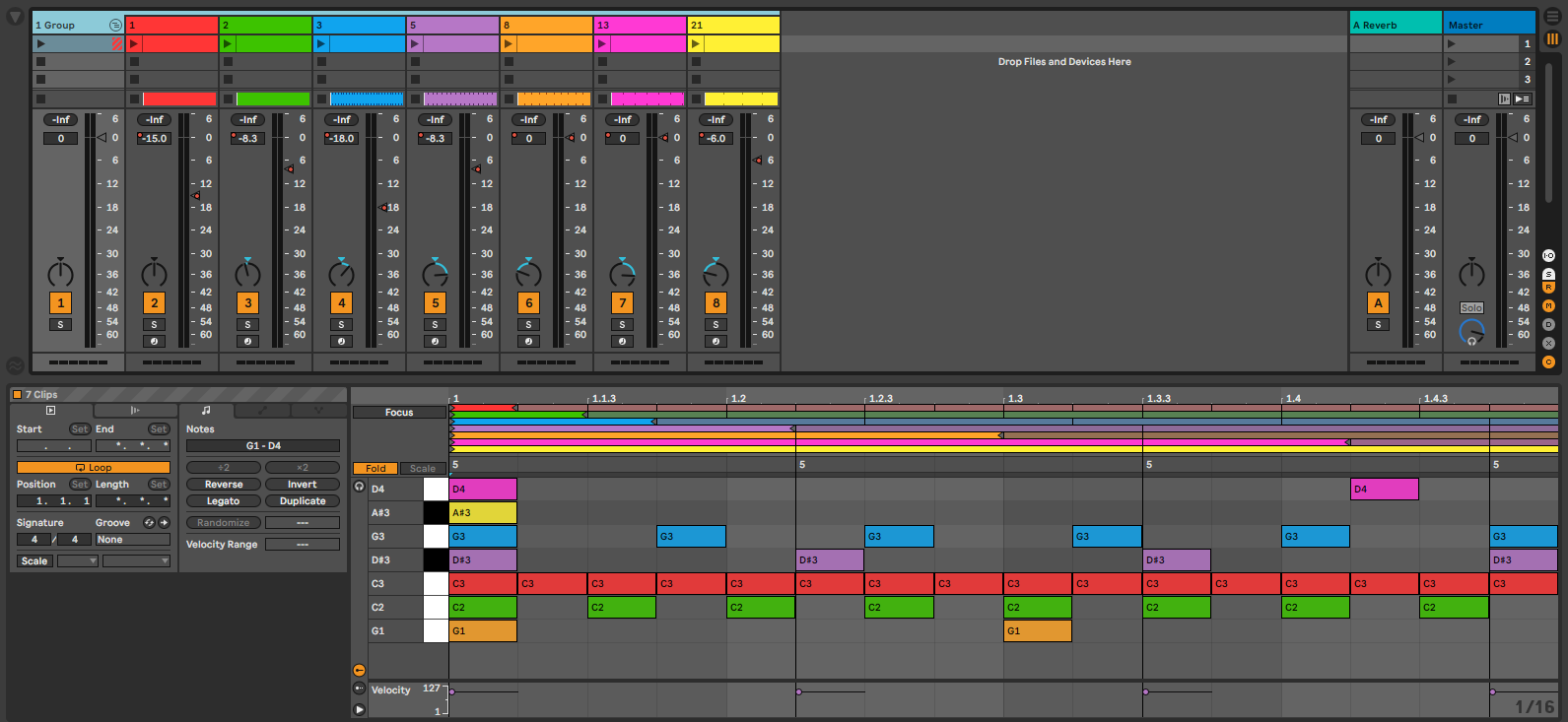
3. You can add modulation for the sounds, add randomness in velocity of the notes to prevent them from becoming too “samey” or you could add the occasional random / quantised pitch shift.
4. In his example set, DivKid has used plucky Operator with Sine tones but with additional tone shaping and granular delay to the grouped tracks which breathes life into the results and prevents them from becoming too stale.

5. Given this basic set up you could apply many of the concepts and ideas presented in earlier chapters to further use MIDI in other instruments e.g. pads, or take the resulting audio and process it further.
6. Press play. Sit back and relax.
Here is DivKid’s version of this recipe: https://www.instagram.com/reel/C2ID25WqB0l/