
Tool - Variations
In Tools - Random Sound Design we looked at ways to generate new sounds using randomisation. We briefly mentioned how you could capture sounds you liked using Variations. In this chapter we’ll look a bit more at Variations (snapshots of Macro settings) and some tools for morphing between Variations and tools for coming up with new Variations.
Variations are a way of capturing the state of an instrument, drum or effect rack in Ableton Live. By taking snapshots of the settings of macro knobs it becomes easy to capture the state of the rack and recall later. Tools exist that allow you to morph between variation states - with gradually changing macro states - or to use different variation states to evolve new sounds using the “parent” variation states as the starting point.
Macro Snapshot Variations
When you create an Instrument, MIDI, Drum or Effect Rack you can assign parameters within that rack to Macro knobs, which then allow you to change certain elements of the Rack without having to dig into individual devices within the Rack. This makes it much easier and quicker to change things - keeping controls you need to change at your fingertips while hiding complexity and things you won’t need to change within their respective devices. You can have as many or as few Macro knobs as you like, and you can define ranges of control for the Macro knobs, as we saw in the previous chapter, and you can assign many parameters to a single Macro knob - for example https://brianfunk.com/blog/one-knob.
If you click on the “Camera” or “Snapshot” icon on the left of the Rack, you’ll open the Macro Variations view. If you then change some Macro knob settings you can click on the camera icon next to the Variation you are currently in to overwrite the settings, or you can click on the “New” button to save that Variation which then allows you to quickly recall those settings later. This is effectively your own preset within the Device.
Morphing between Variation states
Dillon Bastan has created a device called Markov Variationsthat allows you to randomly switch between Macro Variation snapshots and morph between settings. This changes the sounds but by morphing between them you can slowly evolve sounds from one preset to another. The device allows you to define transition probabilities between Variations - so you can define that the Initial Variation snapshot will most likely transform to Variation 1, may also transform to Variation 2 but with lower probability and will never transform to Variation 3. This creates a network of transition probabilities called a Markov Chain.
This device works best if the Macro Variation snapshots are all within the same general type of sound - plucks, arps, pads, etc. But it allows you to add variation into your generative track by making the choice of sound somewhat unpredictable.

Evolving Variations
Dillon Bastan has also created a device that will create new Macro Variations based on the characteristics of “parent” Variations - Natural Selection, allowing you to evolve sounds that are related to the “parent” Variations, but can also include some random mutations to introduce the unexpected.
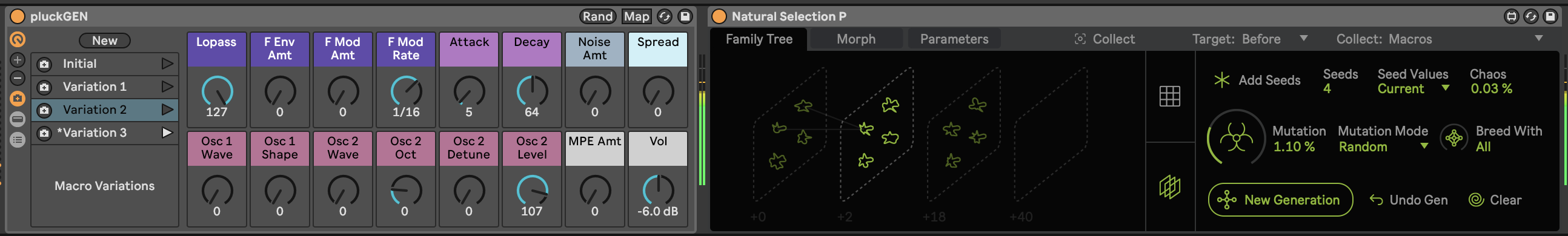
The idea in this device is that you can select “Parent” Variations that you want the next Generation to evolve from, add chaos or mutation and then create a new generation of Variations. This approach to Tools - Random Sound Design is slightly less “Random” than simply clicking on the Random button in the Macro knobs area and may be more useful if you are looking for something that is “like” another Variation but not quite.