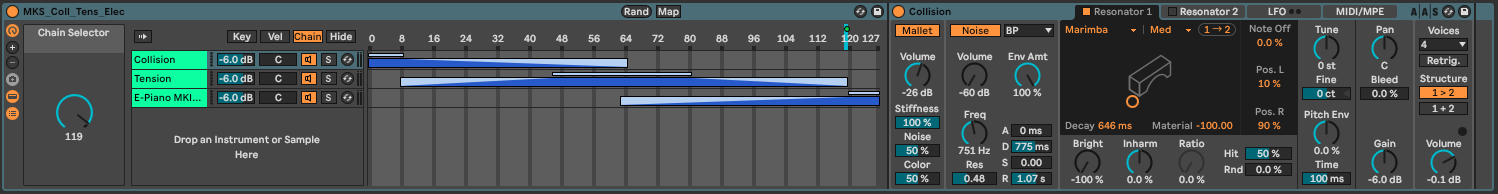
Tool - Chain Select
In Tools - Variations we looked at ways to capture different sound presets using Macro Variations. But what if you want to not just have variations within a device, but swap between completely different devices? Then you need to create a rack with multiple device chains and use different ways to select which of these chains to use. This is a handy tip for The Lazy Producer (and the non-Lazy Producer) but also The Lazy Performer. By having multiple devices in one Rack you can easily change between sounds using one Macro knob, or even just with different velocities or keyboard ranges.
Having multiple devices in one Rack (be it Instruments, Effects, or Drums) allows you to quickly switch between sounds, or combine sounds and effects. You can layer instruments sounds, combining quick attack sounds with longer evolving sounds, or split those sounds across a MIDI keyboard with bass sounds at the lower range and lead sounds at the top of the range. You can use one Macro Knob to evolve an effect, combining and layering effects. This opens up huge flexibility to design sounds that evolve and change both in productions of generative music, but also in performance. Combining with the Macro Variation snapshots we’ve just looked at opens up the ability to have a huge range of sounds at your fingertips.
It’s worth learning about Instrument and Effect Racks for Production and Performance. Racks take an input (MIDI or audio) and then route the same input through each of the chains in the Rack. There is a mixer stage which allows you to mix different levels of each chain to the output. For Instrument Racks the input will be MIDI, but in each chain within the Rack you can have different instruments, apply different MIDI devices before instruments etc. so that the chain can be set up to produce quite complex MIDI parts for each instrument. Similarly in Audio Effect Racks the same audio input can be sent to chains of different Audio Effect devices, and like the Instrument Racks you can mix the output levels to achieve the desired sound as output. The key feature of Racks is the ability to select which chain receives the input using a Chain Selector. The different chains within the Rack can be set up to crossfade between them, or have a hard cutover. Chain Select can also be automated or modulated within Live so that the producer can control which chain is receiving the input, and it can be assigned to a Macro knob for manual control. For Instrument Racks the Chain Select can also be assigned to messages such as Velocity - so that layers of sound can be built and controlled expressively purely by how hard the key or button is struck. It can also be assigned to Key or Note value so that different areas of the keyboard can control different sounds.
For The Lazy Producer we can also assign modulation to the Chain Selector by applying an LFO to the Macro knob so that the sounds produced (for the same MIDI input) can vary either in predictable or unpredictable ways. We could alternatively control via the Expression Control MIDI device so that other MIDI messages (or randomness) can decide which sound is heard from the different chains.
This brings enormous scope for different timbres and effects, even for consistent inputs (MIDI or audio). If you combine the Chain Selector Macro knob with other Macro settings you can imagine that a vast array of different sonic outcomes are possible through automation and modulation.
Limitation
If you are a very astute Lazy Producer you might imagine (or hope!) that you could specify different MIDI generators in each chain and then use automation and randomness to pick between generated sequences, like a sequential switch in a modular synth. Unfortunately the key to what I have said before is inputs. Because Instrument Racks pass inputs through each chain, the Chain Selector will not mute the generated output sequence from chains that are not selected.